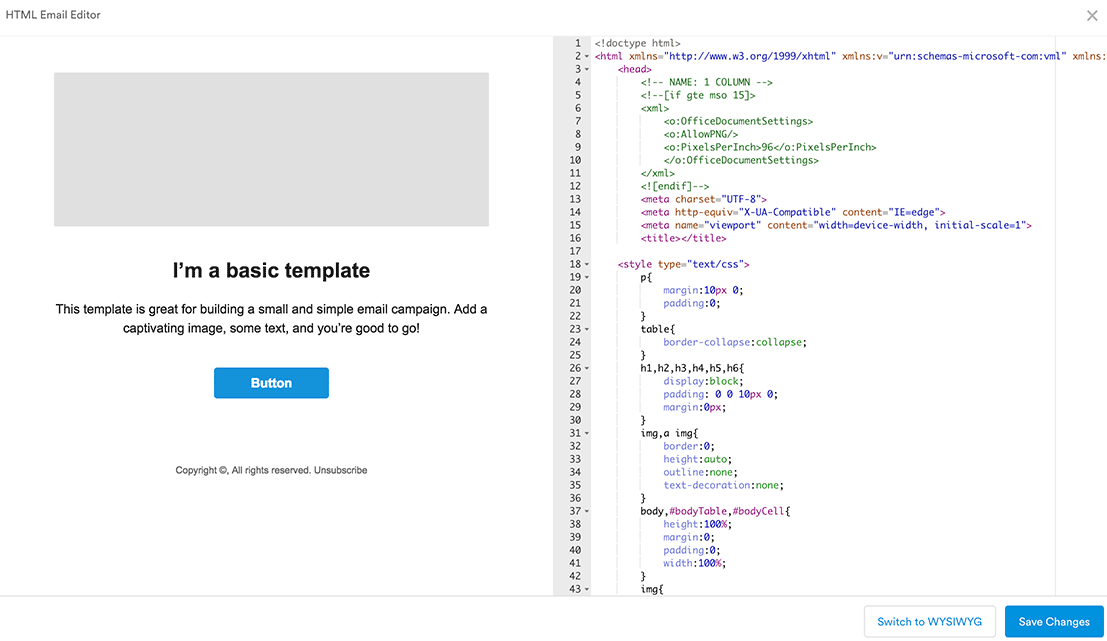Drag-and-drop Email Editor
Craft visually appealing emails effortlessly with an intuitive drag-and-drop editor.
Your don’t need to be a designer or have technical skills to impress your audience with beautifully designed, responsive emails. Our intuitive email builder takes the complexity and time-consuming tasks out of the email content creation process.
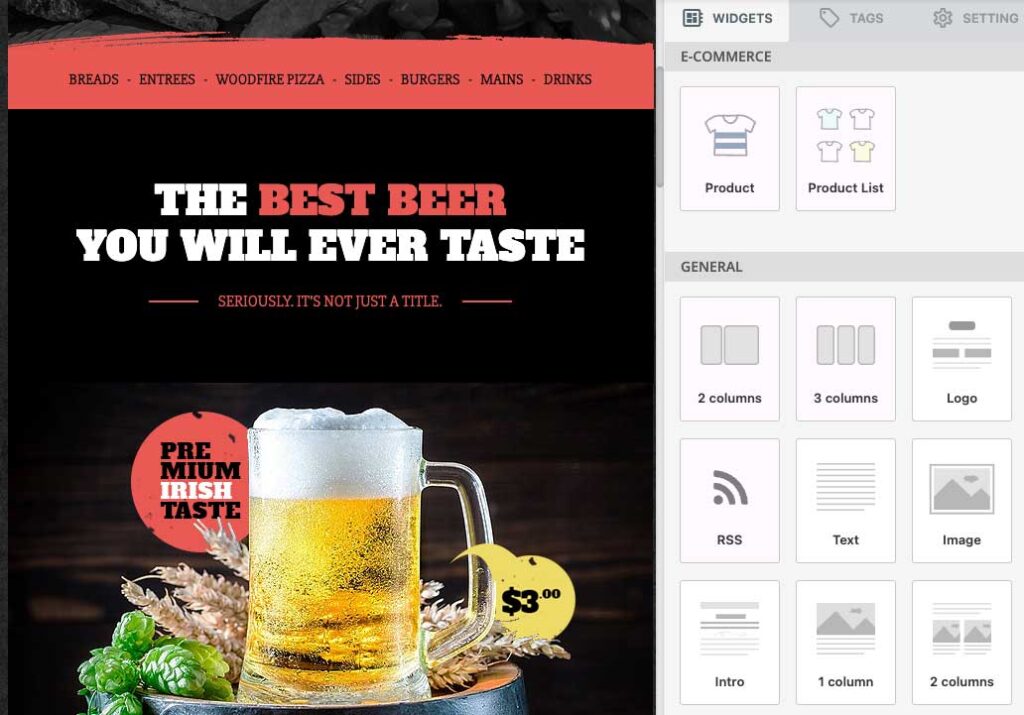
How It Works?
Discover the options
Intuitive drag-and-drop email design made easy
Craft visually stunning emails using our WYSIWYG email editor without coding or design knowledge.
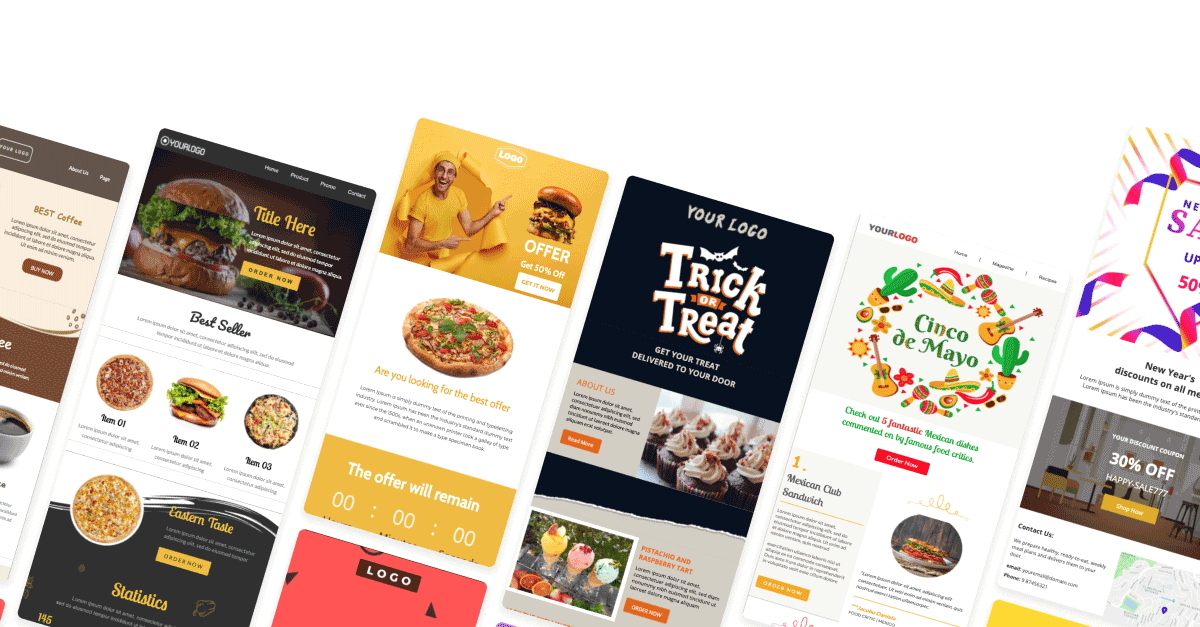
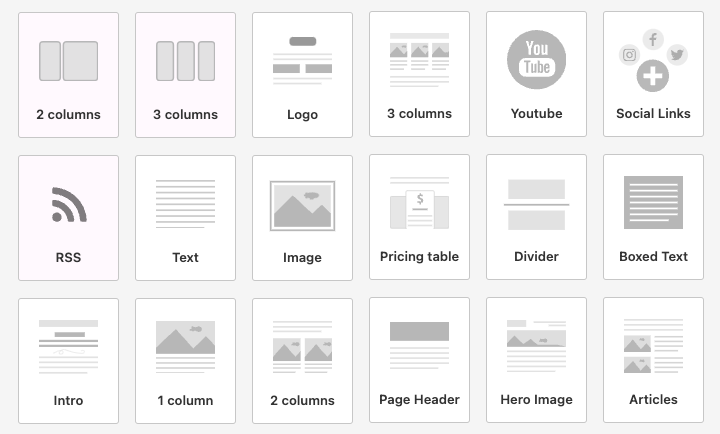
Speed up design with ready-made building blocks
Access a library of pre-made components and sections to accelerate your email creation.
Work like a pro and fine-tune every detail with source code mode
Replace text placeholders in your email content with the custom data field value of each subscriber automatically.
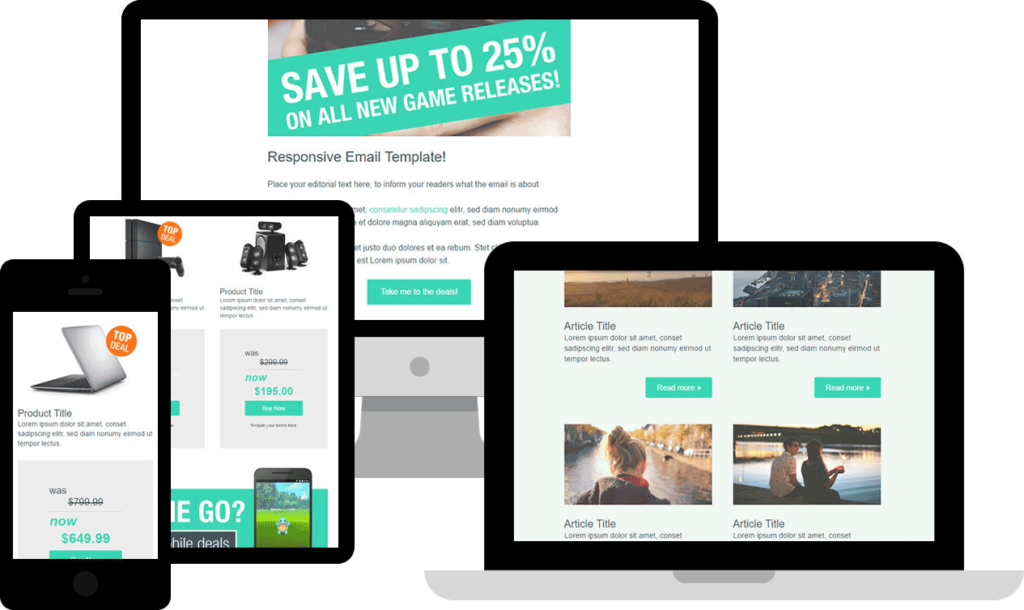
Deliver a seamless and tested experience on all devices
Create responsive emails with ease by toggling between desktop and mobile design & preview modes.
Customize the plain-text email version content
Let Nautilus generate a text only version from your email content or write it yourself.
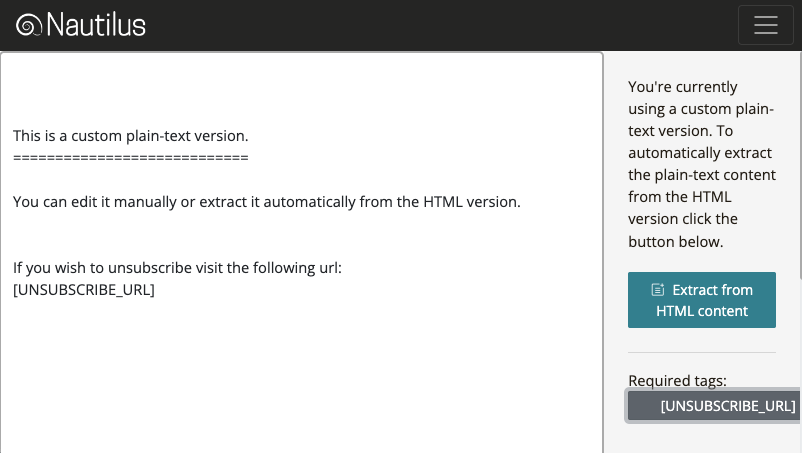
Our customers love Nautilus
Don't just take our word for it...
















Why Use an Email Editor?
Benefits
FAQ
Get an answer to every question
No coding skills are required. Nautilus offers a user-friendly drag-and-drop email editor that anyone can use to create stunning emails.
Yes, Nautilus provides a library of mobile-responsive email templates to ensure your emails look great on all devices, boosting engagement.
Nautilus allows you to insert dynamic content elements, like subscriber names or personalized product recommendations, to create more engaging emails.
While the AI copywriting assistant primarily focuses on subject lines and content suggestions, it can significantly enhance your email’s effectiveness.
Yes, they are. Animated GIFs and emojis capture attention and can boost email engagement by up to 20%. Nautilus makes it easy to incorporate them into your emails.